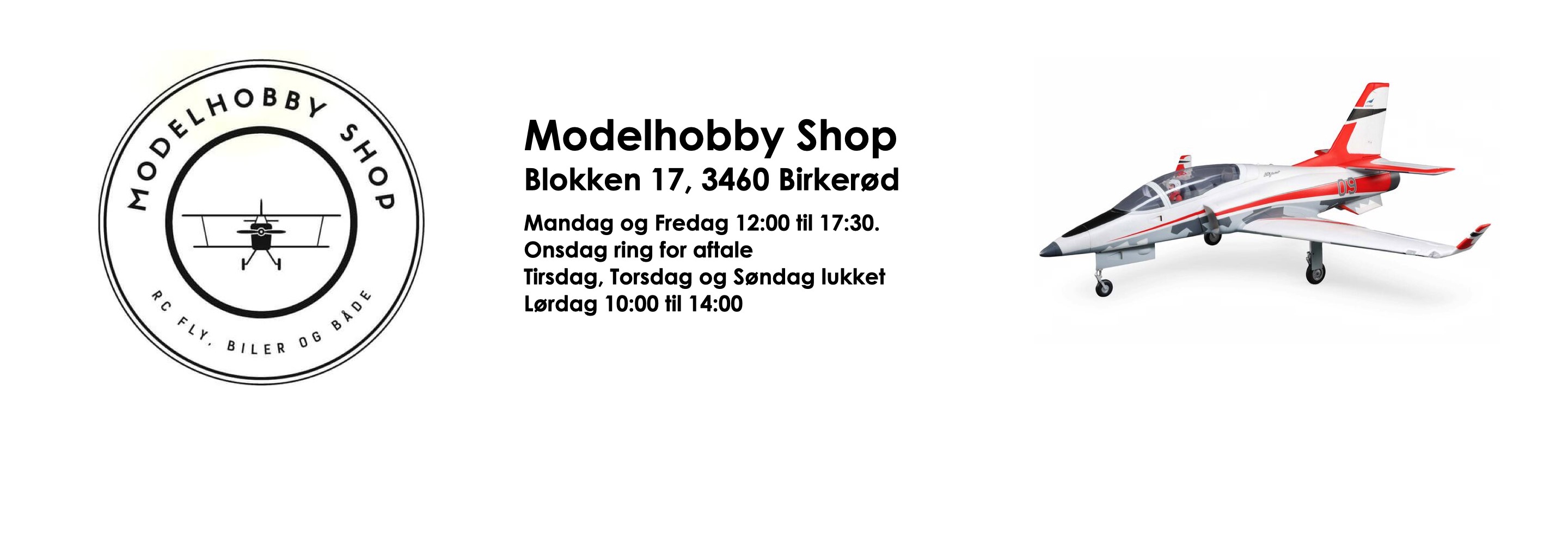Key Features
- 8-channel flexibility and accessibility
- Airplane, Helicopter, Sailplane and Multirotor programming
- Smooth quad-bearing gimbals with multi-point front-access adjustments
- Ultra-simple Patent-Pending gimbal mode-change switch
- Built-in telemetry and warning system
- Wireless Trainer link easily connects compatible radios together
- 250 internal model memory, plus external SD card memory support
- High-resolution backlit LCD display
- Practically indestructible adjustable antenna and case design
- VTX control lets you change video channels directly from the DX8e
- Digital Switch adaptability
- Integrated FPV racing lap timer function
- AS3X® technology gain adjustments without a PC
- Multirotor flight mode setup
- 7 airplane wing types and 6 tail types
- 2 swashplate types
- 4 sailplane wing types and 3 tail types
- 7-point throttle curves for airplanes and helicopters
- 7-point pitch and tail curves for helicopters
- Cross-platform model sharing with other Spektrum™ transmitters
- 4 AA batteries included
- EN328 compatible
Needed to Complete
- DSMX Receiver
What's in the box?
- (1) Spektrum DX8e Transmitter Only
- (1) User Manual
Upgrading from a limited 6-channel radio to a far more versatile 8-channel radio with computer functionality on a budget doesn’t mean you have to settle for less than the best. The Spektrum™ DX8e gives you the unbeatable response of DSMX® technology, the simplicity of Spektrum AirWare™ firmware as well as many other features you won’t find on other “budget” radios.
Your growing skills deserve a transmitter than can keep pace. The DX8e comes equipped with the programming you need, no matter what you fly. And because it’s based on the same Spektrum AirWare firmware used in most other Spektrum transmitters, you can share model setups with just about any Spektrum user you meet.
With the flexibility 8-channels delivers, it’s exciting to consider all the options many modern aircraft can accept. Aircraft with flaps, retracts and SAFE® select can now all be flown to their full potential. With its extra channels at the ready, you can consider adding lights to a switch or a simulated bomb drop option. Try out what extra flight modes and mixes can offer, play with gain settings on the AS3X® system—all without sacrificing premium functions you enjoy like flaps, retracts or dual-ailerons and elevators.
Airplane Programming
- 7 Wing Types: Normal, Dual Aileron, Flaperon, 1 Aileron 1 Flap, 2 Aileron 1 Flap, Elevon A, Elevon B
- 6 Tail Types: Normal, V-Tail A, V-tail B, Dual Elevator, Dual Rudder, Dual Rudder/Elevator
- Flap System with Elevator Compensation
- 3 Flight Modes
- Dual Rates and Expo
- 7-Point Throttle Curve
- 3 Preset Mixes: Rudder-to-Aileron/Elevon, Aileron-to-Rudder, Elevator-to-Rudder
- 4 Programmable Mixes—Normal or Curve
Helicopter Programming
- Gyro
- 7-Point Throttle Curve
- 7-Point Pitch Curve
- 7-Point Tail Curve
- 2 Swash Plate Types: Normal, 3-Servo 120°
- 3 Flight Modes + Throttle Hold
- Dual Rates and Expo
- Cyclic-to-Throttle and Swashplate Timing Mixes
- 4 Programmable Mixes—Normal or Curve
Sailplane Programming
- 4 Wing Types: Single Aileron, Dual Aileron, 2 Aileron 1 Flap, 2 Aileron 2 Flap
- 3 Tail Types: Normal, V-Tail A, V-Tail B
- Camber System
- Camber Preset
- 5 Flight Modes
- Dual Rates and Expo
- 4 Preset Mixes: Aileron-to-Rudder, Aileron-to-Flap, Elevator-to-Flap, Flap-to-Elevator
- 4 Programmable Mixes—Normal or Curve
Multirotor Programming
- Multirotor Channel Inputs—ALT (Altitude), ROL (Roll), PIT (Pitch), YAW
- Multirotor Checklists and Warnings
- Simplified Multirotor Flight Mode Setup and Switch Assignment
Built-In Telemetry
The built-in telemetry feature can give you real-time information on things like battery voltage, signal quality, motor temperature and more.* You can also program alerts that let you know when specific telemetry values reach or exceed limits you define.
*Requires telemetry sensors and a telemetry-enabled receiver.
Wireless Trainer Link
The wireless trainer link gives instructors the option to wirelessly ''buddy box'' with another DSMX® transmitter. Once bound to another transmitter, ModelMatch™ technology will allow the DX8e to re-link without having to go through the bind process again.
WITH WIRELESS TRAINER LINK, YOU CAN:
- Wirelessly 'buddy box' with another DSMX® transmitter when teaching someone to fly
- Assign gimbal functions to a second 'camera' transmitter when flying a camera drone so you can focus on avoiding obstacles and maintaining visual contact while someone else lines up the shot
- Link with specially-equipped Spektrum FPV headsets to wirelessly control head tracking and remotely change camera video frequencies
- Link to the Spektrum Wireless Simulator Dongle and practice flying with your favorite simulators
Patent-Pending Gimbal Design with Spring Configuration Switch
The DX8e’s patent-pending gimbal design lets you change gimbal spring configurations simply by moving a slider switch on the back of the transmitter. No tools are required. Just select the spring configuration that matches the mode you are using and model type you are flying. That’s it.
FOUR SPRING CONFIGURATIONS TO CHOOSE FROM:
- Normal Throttle for Modes 2 and 4 (Air, Heli and Sailplane Model Types)
- Spring-Centered Throttle for Modes 2 and 4 (Multirotor Model Type)
- Spring-Centered Throttle for Modes 1 and 3 (Multirotor Model Type)
- Normal Throttle for Modes 1 and 3 (Air, Heli and Sailplane Model Types)
The slider switch is protected by a hinged cover and slider-lock that prevents you from changing spring configurations accidentally.
Front-Access Gimbal Adjustment
Access to tension, ratchet and travel adjustments for each gimbal is conveniently through the front—no disassembly required. There’s nothing to it. Even mode conversion adjustments are accessible. To create the perfect feel, just lift off the rubber access cover and make a simple adjustment.
250+ Model Memory
The enormous capacity of the DX8e’s on-board memory means you will rarely, if ever, need to juggle models between transmitter memory and your SD card. The model memory menu is easy to navigate too. Only memory slots with model settings saved to them will appear. You won't have to scroll through empty slots or move models around if one is deleted.
Kunder der har købt dette produkt har også købt